# Welcome to DX2 Purchase
DX2 Purchase is a tool designed to make the requisitioning process easier for all levels of users. It uses the familiar online shopping experience to ensure a simple process for all involved.
DX2 Purchase works with the DX2 Portal. Users and Trading Partners (Suppliers) set up in the DX2 Portal are available from DX2 Purchase and do not require additional set up.
The requisition process flow starts in DX2 Purchase and moves to the DX2 Portal for purchase order generation and invoice capture and approval. Receipts against the purchase orders are recorded in DX2 Purchase. These processes integrate between DX2 Portal and DX2 Purchase seamlessly.
Approvals can be setup either at requisition level or at purchase order level. A requisition will go through a slightly different process depending on which approval setup is used.
# Purchase Demo Video
Check out the video below to get an overview of DX2 Purchase and what it can do for you.
# Using Requisition Approval
A very high level depiction of the processes using requisition approval is shown below:
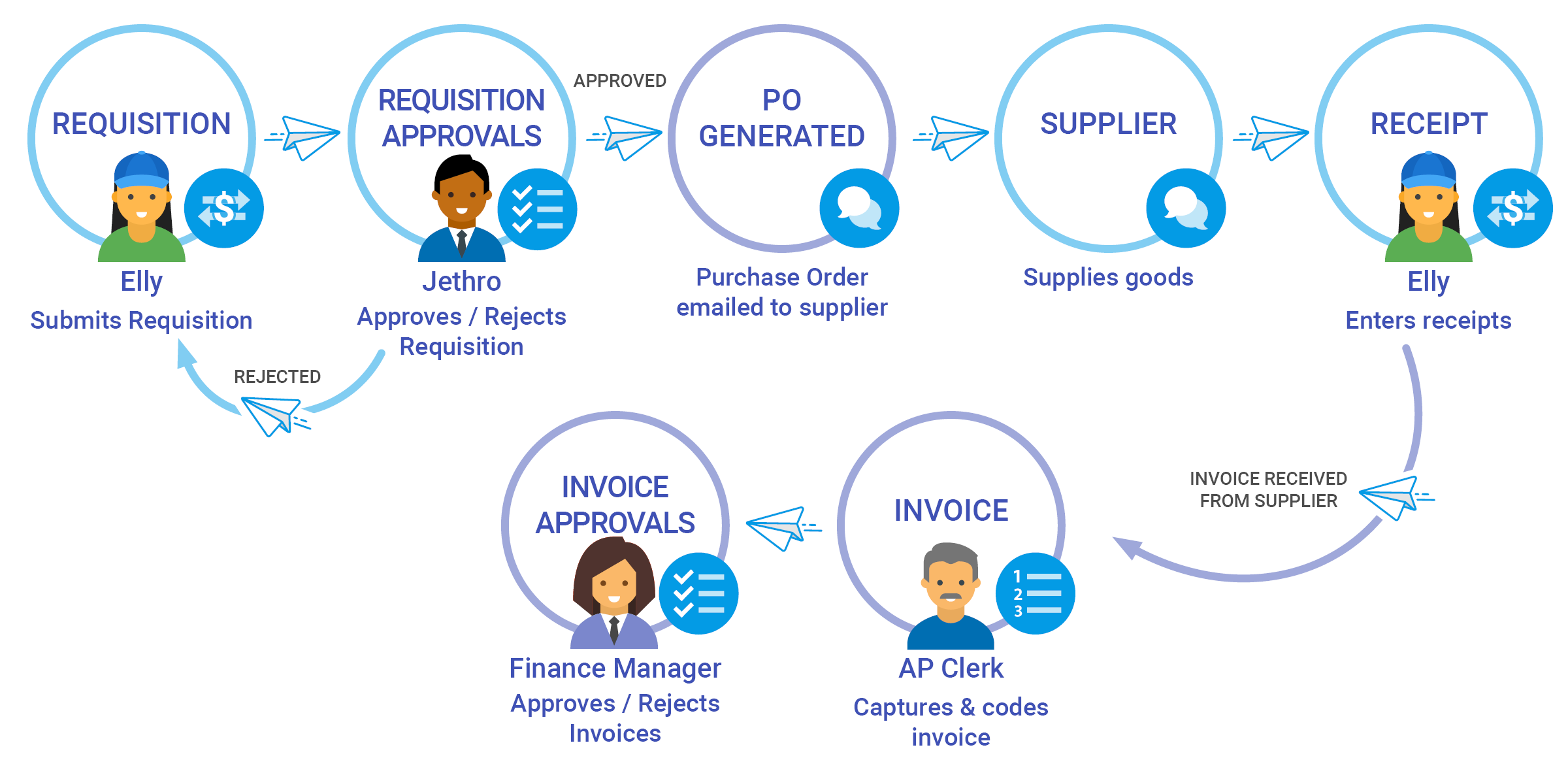
Key Features
- Creation of requisitions for goods and services for multiple Suppliers.
- Lists can be setup for Items/Services ordered together. Requisitions can be created from a List directly, making the requisitioning process faster.
- Requisitions are submitted for approval.
- On submitting the requisition an email is sent to the approver who can approve or reject the requisition based on the approval limit setup for him/her.
- The requisitioner is advised of approval or rejection of the requisition via email.
- Purchase order(s) are created and emailed to Supplier(s) via the DX2 Portal. Emailing the purchase order to the Supplier(s) is optional.
- When goods are received or services have been provided, the purchase order is receipted via DX2 Purchase.
- If invoices are received via DX2 the connection to the purchase order is recognised and the distributions copied over from the PO to the Invoice and the two are linked and matched.
- Users can track the status of the submitted requisitions and purchase orders.
# Using Purchase Order Approval
A very high level depiction of the processes using Purchase Order Approval is shown below:
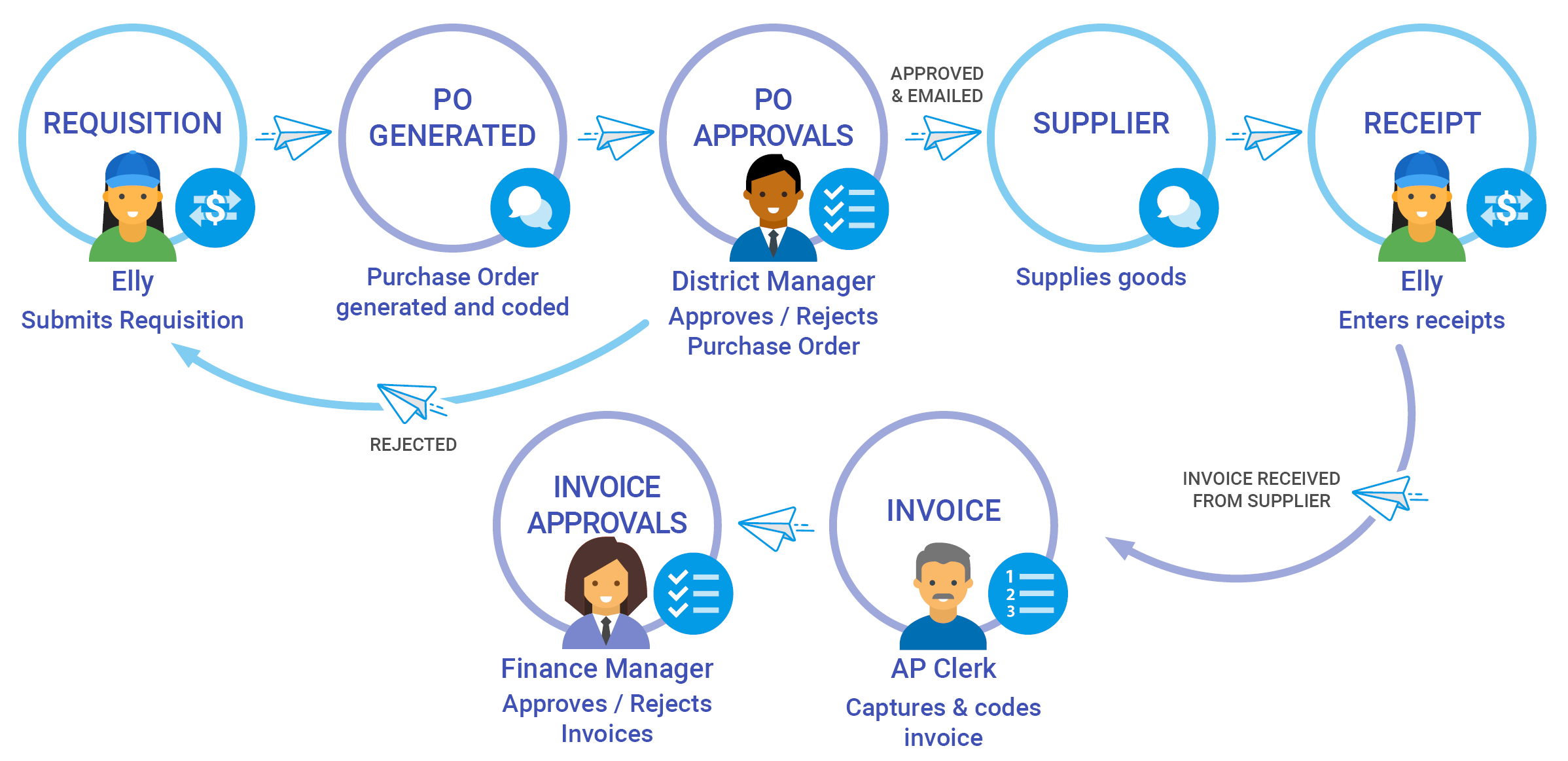
Key Features
- Creation of requisitions for goods and services for multiple Suppliers.
- Lists can be setup for items/services ordered together. Requisitions can be created from a List directly, making the requisitioning process faster.
- Requisitions are submitted, which creates purchase order(s) in the DX2 Portal.
- Purchase orders are coded and go through an approval chain setup in DX2 for Purchase Order Approvals.
- If approved, the purchase orders are emailed to Supplier(s) via the DX2 Portal. Emailing the purchase order to the Supplier(s) is optional.
- Where the purchase order is rejected, it is discarded in the DX2 Portal and the updated status is available in DX2 Purchase. Receipts cannot be recorded against these purchase orders.
- When goods are received or services have been provided, the purchase order is receipted via the DX2 Purchase.
- If invoices are received via DX2 the connection to the purchase order is recognised and the distributions are copied over from the purchase order to the invoice and the two are linked and matched.
- Users can track the status of the submitted requisitions and purchase orders.