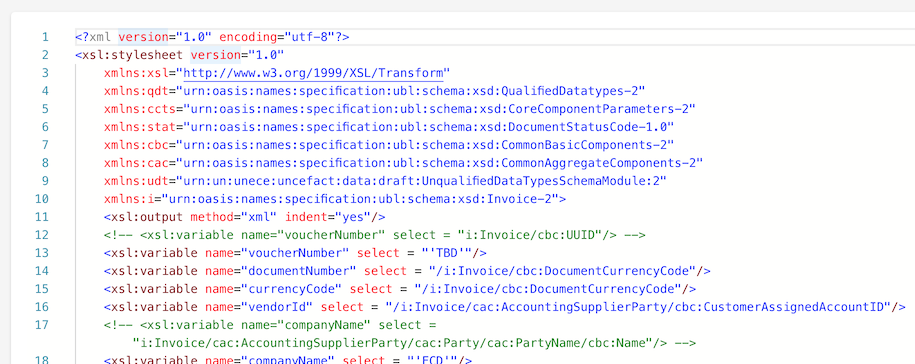# Creating a Transform
To create a new Transform, click the Create button found in the top-right corner of the Transforms page.
The screen that follows is divided horizontally. While the second section accepts XSLT (transform) content, the first section allows entry of information pertaining to the purpose and intended use of your transform.
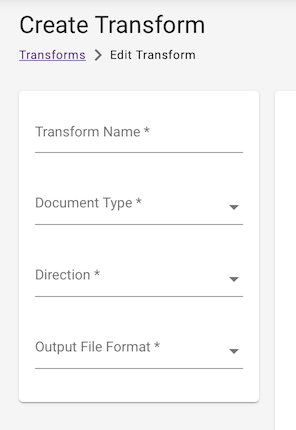
Below is an example of a transform for sending/receiving XML documents. This content, which dictates how input Documents will be transformed into output Documents, will vary depending on the desired output and Document type. The below Transform converts to the receiver's format.