# Coding and Approvals
On being submitted from the Matching process (automatically or via Submit/Skip action) the Invoice goes through the Coding and Approval process.
You can read about the standard Coding and Approvals process here
In this section we will cover aspects of Coding and Approvals which are specific to the line level matching functionality.
Key Concepts
Coding
- A distribution line is created for each Invoice line which has been matched with a Purchase Order line. Information from the Purchase Order and the Invoice is used to create these lines.
- Account code is picked up from the Purchase Order line
- Approval Chain is picked up from the Purchase Order line
- Description is picked up from the Invoice line
- Amount is picked up from the Invoice line
- Overflow Distribution line is created for each line which has not been matched with a Receipt or a Purchase Order line. Setup under Administration – Auto-Approval- Approval Criteria Tolerance Setup is used for the same.
- Overflow Distribution line is created for the charge amount, if any, entered in the Subtotal area. Setup under Administration – Auto-Approval- Approval Criteria Tolerance Setup is used for the same.
- All distribution lines created as above are checked to see if the coding can be confirmed automatically. Even if one distribution line does not met the criteria for automatic confirmation of coding, the entire document stays in the Pending Coding stage and Coding needs to be confirmed manually.
- For matched lines, criteria under Administration - Auto-Approval - Coding Criteria Tolerance Setup is checked.
- For Overflow lines, criteria under Administration – Auto-Approval- Overflow Distribution Tolerance Setup is checked.
Approval
- On coding being confirmed, either automatically or manually, tolerances are checked to determine if the document can be approved automatically.
- For distribution lines matched with a Receipt/Purchase Order, Criteria setup under Administration – Auto-Approval- Approval Criteria Tolerance Setup is applied at each distribution line level.
- For distribution lines NOT matched with a Receipt/Purchase Order, a sum of all such line values is taken and the criteria setup under Administration – Auto-Approval- Overflow Distribution Tolerance Setup is applied.
- It is possible for some distribution lines to be approved automatically and for some not to.
- If all the distribution lines cannot be approved automatically, the Invoice will stay Pending Approval till all lines are approved.
# Auto-Approval Setup
To facilitate automation of coding confirmation and approval, appropriate setup needs to be in place. This setup can be found under Administration-Auto Approval.
Overflow Distribution Tolerance Setup
This is applied to the sum of the distribution lines created for the unmatched Invoice lines plus charges, if any, in the Subtotal area of the Invoice.
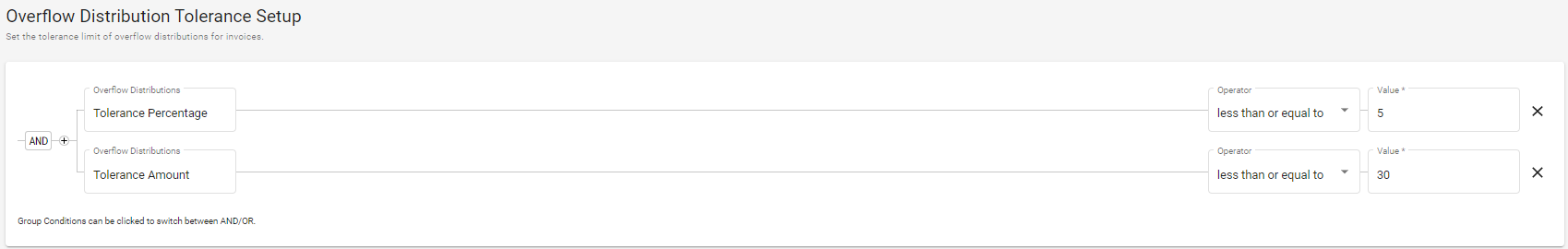
TIP
Overflow distribution lines do not have a separate setup for automatic Coding and Automatic Approvals. The Overflow Tolerance Distribution Setup is used for both decisions. If the overflow lines do not meet these criteria, they will stay Pending Coding and coding confirmation and approval will be manual.
With the above setup, if the sum of all overflow lines is less than or equal to 5% of the Invoice subtotal excl Tax, coding will be confirmed for the overflow distribution lines.
Auto-Approval Distribution Setup
Information setup here is used to create distribution line for each of the unmatched Invoice lines as well as charges, if any, in the Subtotal area of the Invoice.
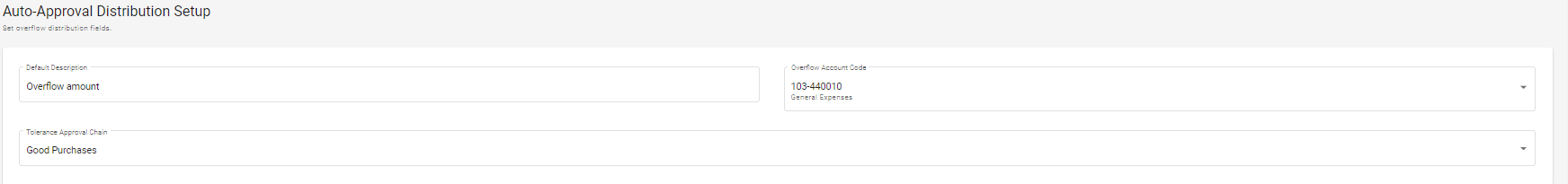
Distribution lines will be created for the unmatched Invoice lines using the above information.
Coding Criteria Tolerance Setup
Tolerance setup here is applied to each matched line to determine if the line can be confirmed for coding automatically or not.
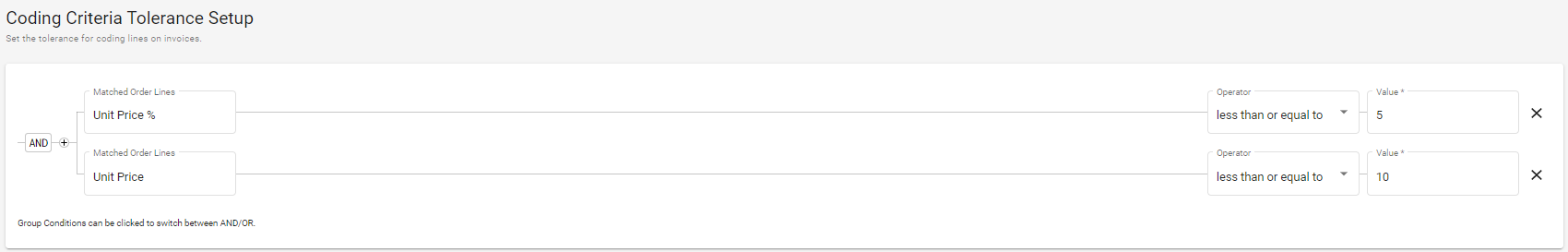
Approval Criteria Tolerance Setup
Tolerance setup here is applied to each matched line to determine if the line can be confirmed for coding automatically or not.
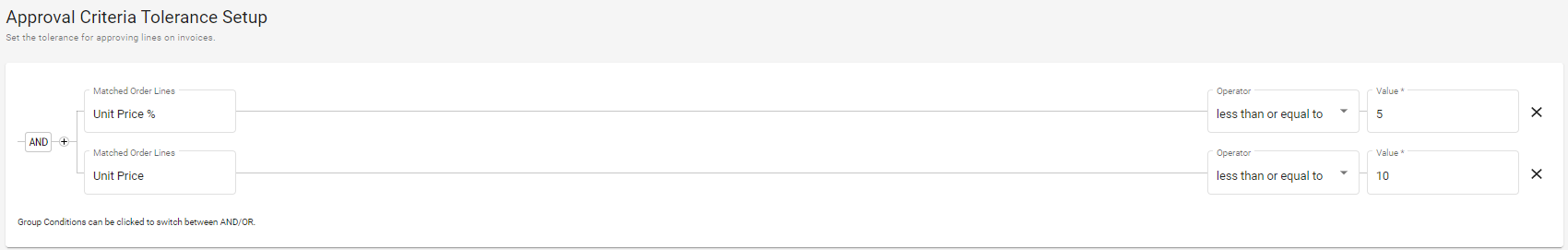
# Confirm Coding
Confirm Coding and Approvals - Matched Lines:
Once the distribution lines have been created, DX2 will check if coding can be confirmed automatically or manual intervention is required. The setup under Administration – Auto-Approval- Coding Criteria Tolerance is checked for this. If the criteria is not met, coding has to be confirmed manually.
Confirm Coding and Approvals - Overflow lines
Overflow distribution lines are checked slightly differently for tolerance. While they are created individually for each unmatched line or charge, the tolerance check is on the sum of all these lines. This means, either all these lines will pass the Confirm Coding and Approvals stage or none will.
Tolerance for the Overflow lines is setup under Administration – Auto-Approval- Overflow Distribution Tolerance Setup
If DX2 determines that all the distribution lines meet the criteria as above and coding can be confirmed for each of them, the Invoice will be checked to see if it can be approved automatically.
TIP
Even if a single distribution line cannot have coding confirmed automatically, the entire document will stay at Pending Coding stage.
Please contact Olympic software if you need to understand the Overflow Tolerance, Coding Tolerance and Approval Tolerance criteria in detail.
# Approvals
Here are some examples of how DX2 will process the Invoices with the setup shown under Auto-Approval.
Scenario A -All Invoice lines were matched with a Receipt/Purchase Order. Unit Price on Invoice matches Unit Price on the Purchase Order.
All lines have been matched with a receipt in this scenario therefore a distribution line will be created for each Invoice line based on the Purchase Order distribution line.
As there are no unmatched Invoice line and no charges in the Subtotal area, overflow distribution lines will not be created.
Invoice distribution line value matches the Purchase order line value therefore this Invoice will be approved automatically.
TIP
The above logic applies whether the invoice lines were matched to one Receipt or multiple. It also applies when the matching is between Invoice and Purchase Order directly.
Scenario B - All Invoice lines were matched with a Receipt/Purchase Order. Unit Price on Invoice differs from the Unit price on the Purchase Order but the difference is within Tolerance setup.
All lines have been matched with a receipt in this scenario therefore a distribution line will be created for each Invoice line based on the Purchase Order distribution line.
As there are no unmatched Invoice line and no charges in the Subtotal area, overflow distribution lines will not be created.
Invoice distribution line value is within the tolerance setup therefore this Invoice will be approved automatically. The difference will be absorbed in the relevant distribution line amount.
Scenario C - All Invoice lines were matched with a Receipt/Purchase Order. Unit Price on Invoice differs from the Unit price on the Purchase Order and the difference is within Tolerance setup.
All lines have been matched with a receipt in this scenario therefore a distribution line will be created for each Invoice line based on the Purchase Order distribution line.
As there are no unmatched Invoice line and no charges in the Subtotal area, overflow distribution lines will not be created.
Invoice distribution line value is not within the tolerance setup therefore this Invoice will be NOT be approved automatically. It will go through the standard manual approval process.
Scenario D -Some Invoice lines were matched with a Receipt/Purchase Order and some were not. Unit Price on Invoice matches Unit Price on the Purchase Order where the lines matched. Unmatched lines are within the Overflow tolerance Setup
For the lines that have been matched with a receipt a distribution line will be created based on the Purchase Order distribution line.
For each of the unmatched invoice line an overflow distribution line will be created based on the setup under Administration - Auto Approval.
Invoice distribution line value matches the Purchase order line value therefore these distribution lines will be approved automatically.
Overflow distribution is within the Overflow tolerance Setup therefore the overflow distribution lines will be approved automatically.
As all distribution lines are approved, the invoice will be approved automatically.
Scenario E -Some Invoice lines were matched with a Receipt/Purchase Order and some were not. Unit Price on Invoice matches Unit Price on the Purchase Order where the lines matched. Unmatched lines are NOT within the Overflow tolerance Setup
For the lines that have been matched with a receipt a distribution line will be created based on the Purchase Order distribution line.
For each of the unmatched invoice line an overflow distribution line will be created based on the setup under Administration - Auto Approval.
Invoice distribution line value matches the Purchase order line value therefore these distribution lines will be approved automatically.
Overflow distribution is NOT within the Overflow tolerance Setup therefore the overflow distribution lines will NOT be approved automatically.
As all distribution lines are not approved, the invoice will stay pending approval. The distribution lines which have not been approved automatically will go through the standard manual approval process.
Scenario F - Invoice matched with Purchase Order and the Quantity and Unit price matched.
All lines have been matched with the Purchase Order Lines in this scenario therefore a distribution line will be created for each Invoice line based on the Purchase Order distribution line.
As there are no unmatched Invoice line and no charges in the Subtotal area, overflow distribution lines will not be created.
Invoice distribution line value is within the tolerance setup the Purchase order line value therefore this Invoice will be approved automatically.
Scenario G - Invoice received without any reference to a Purchase Order.
As there is no reference to a Purchase Order, distribution lines will be created for the invoice based on teh last approved document for the Trading partner the Invoice is for.
The invoice will go through the standard DX2 coding and approval process.