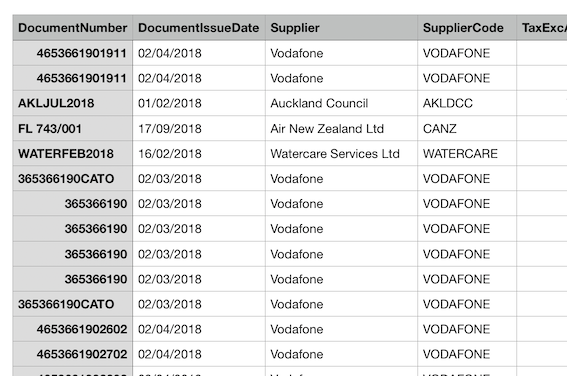# Approval Distributions Table and Download
For monthly accruals and general analysis, we provide the option to view all the Approval Document distributions in a tabular format. For example, you may want to filter on all unapproved Documents and download for review, follow up, or accruals.
To access this page, inside Approvals, simply click on the table icon, next to the filter toggle button.
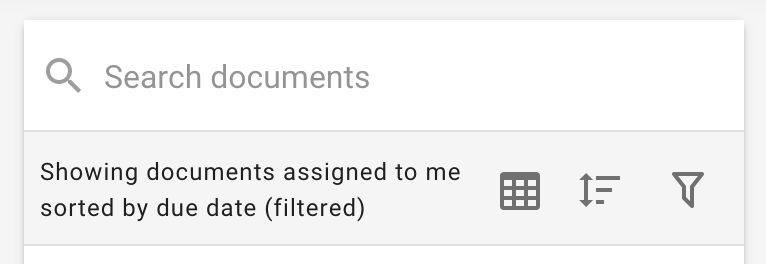
All columns are able to be toggled on and off and filtered as desired. Hover over a column to see these options.
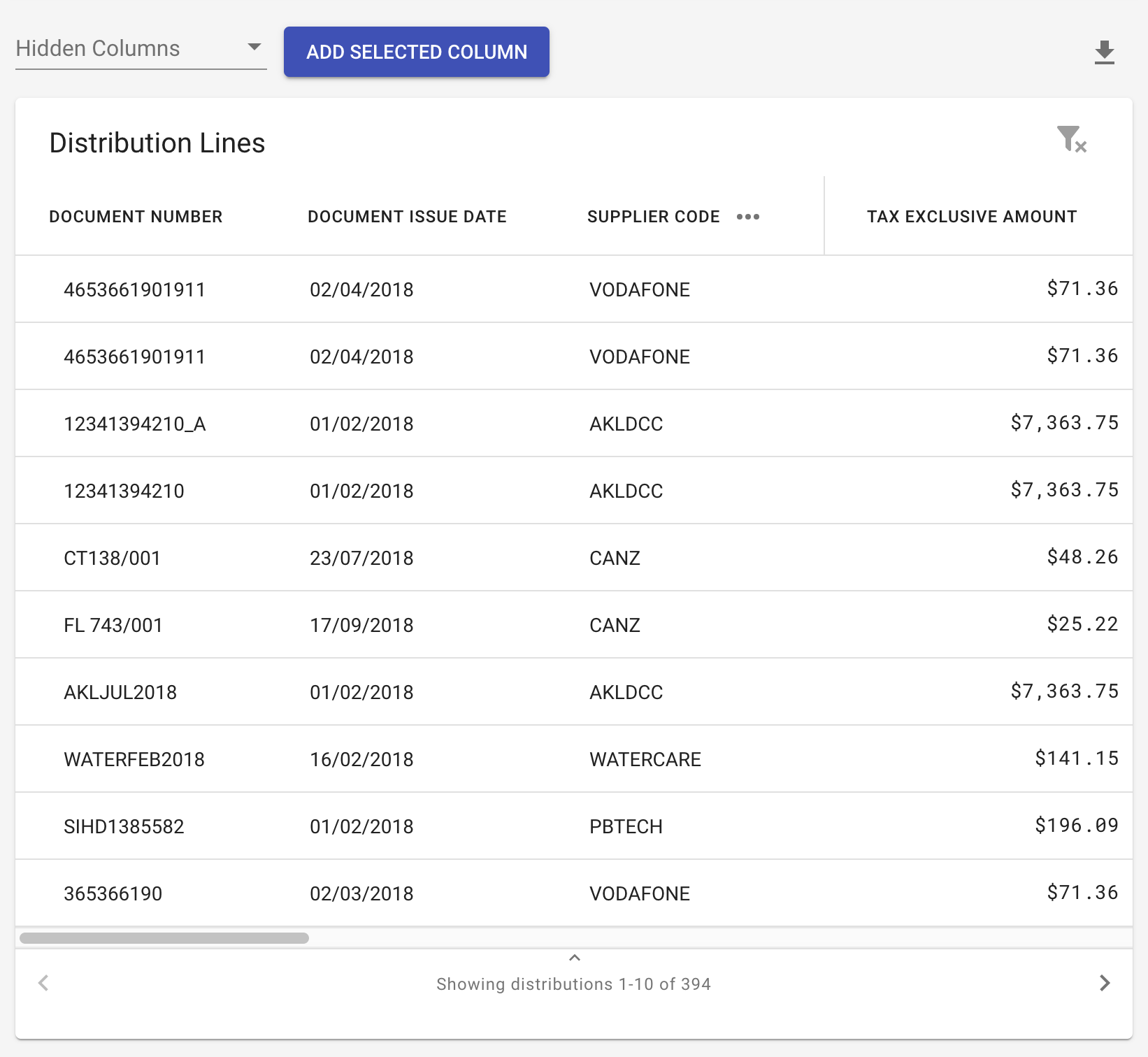
To add back a hidden column, select the column on the top-left in the Hidden Columns select-box and click Add Selected Column.
# Downloading the Distributions
To download the information that you have filtered, click the Download icon on the top-right of the page. The information in the CSV file looks like this: