# Saving an Approval Document
During any point in the approval process, the user can decide to save the approval document. Saving an approval document will save the users changes and load the document with the new changes the next time any user visits the approval document.
# Saving changes
The user can save their progress by clicking the button shown below.
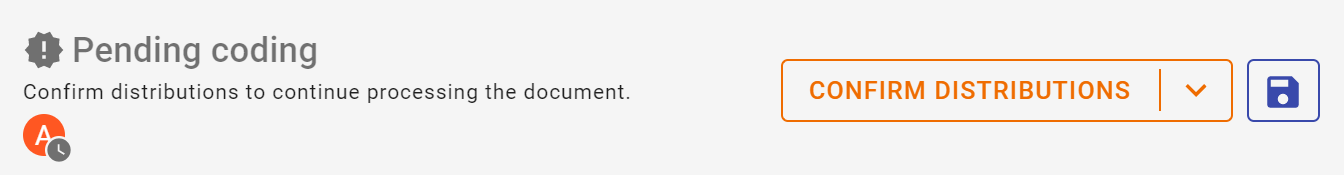
# Discarding Changes
WARNING
Discarding unsaved changes is different to discarding the approval document.
If you have made changes to the approval document and forget to save, navigating away from the page will warn you that you have unsaved changes as shown below. You can simply click ok to navigate to the page (or close the tab/window) you intended, otherwise click cancel.